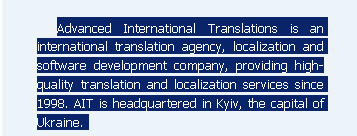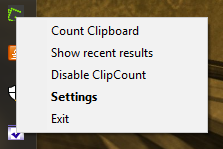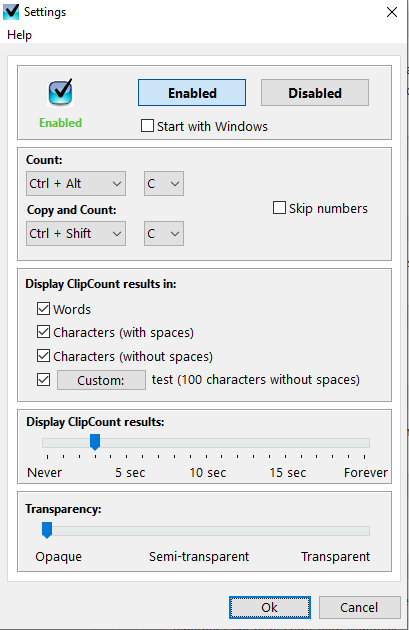ClipCount 3D Quick Start Guide
After downloading and installing, ClipCount 3D activates automatically.
All you need to do to start using use ClipCount is:
- Open any file or web page that contains selectable text.
- Highlight the passage you want to count and press “CTRL+SHIFT+C”.
To open the Settings, please right-click the ClipCount icon in the system tray and select “Settings”.
In the settings, you will be able to set the parameters of ClipCount:
- whether the program starts with Windows,
- whether it skips numbers in the copied text,
- the hotkey combinations used by ClipCount,
- the units used for counting (including the creation of custom units),
- the transparency and duration of the results popup.